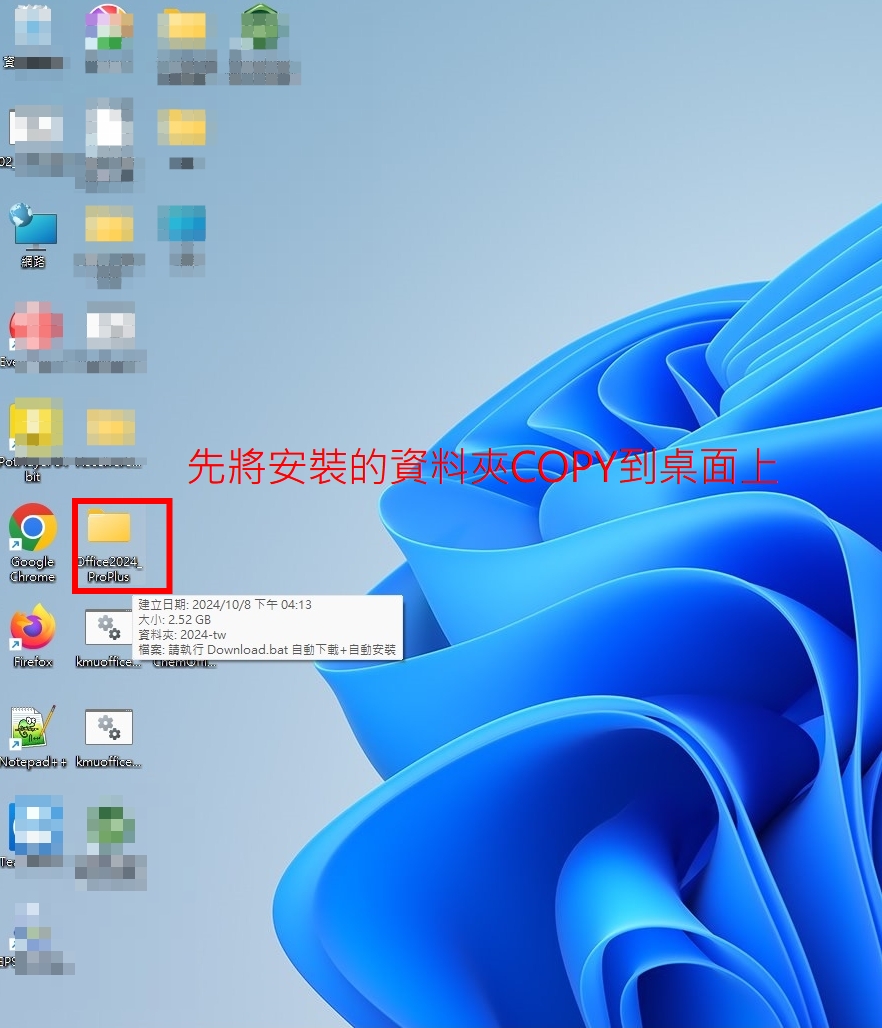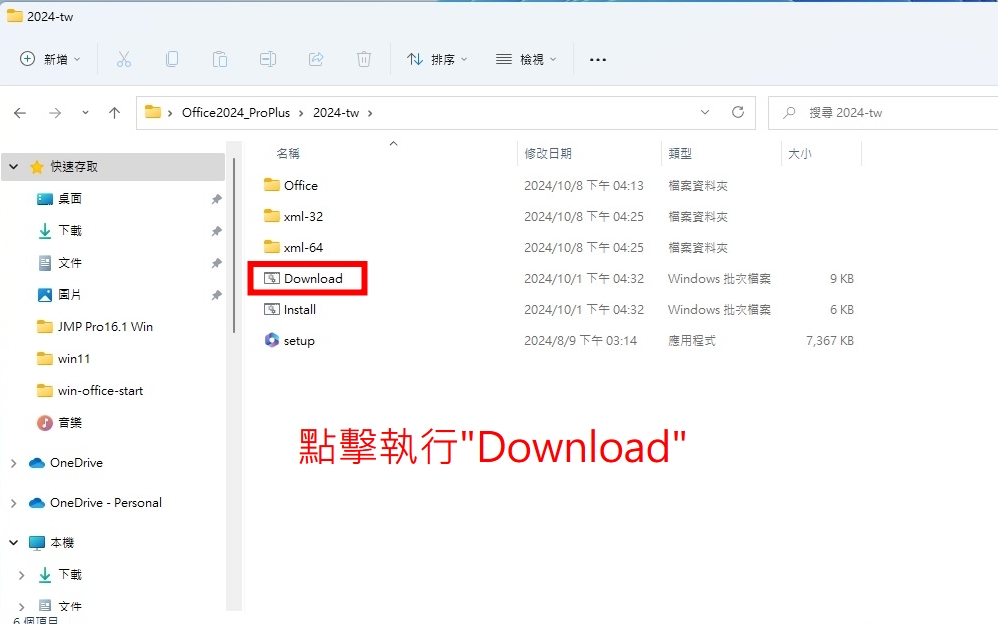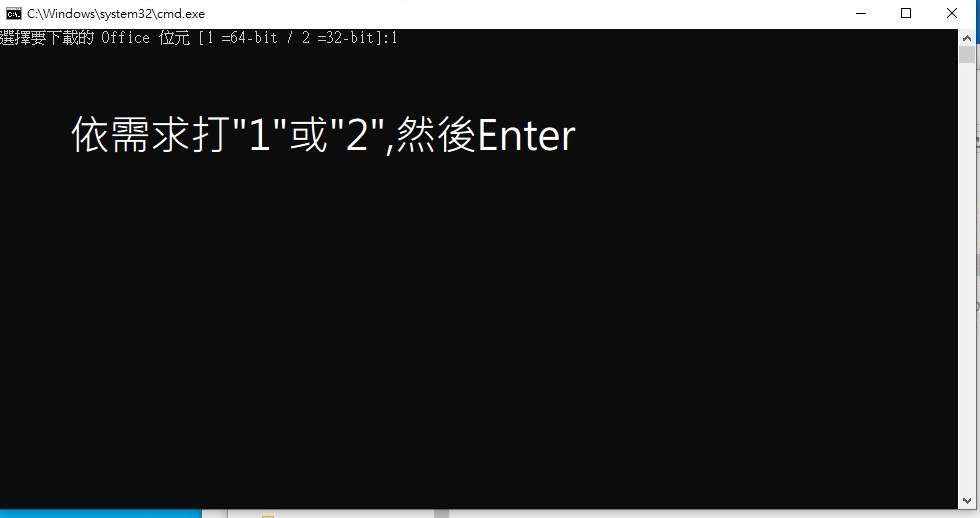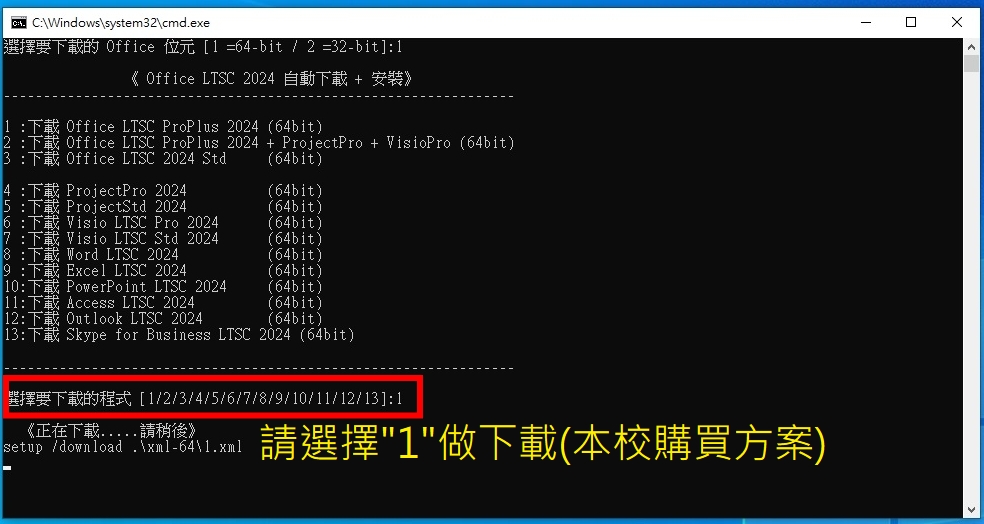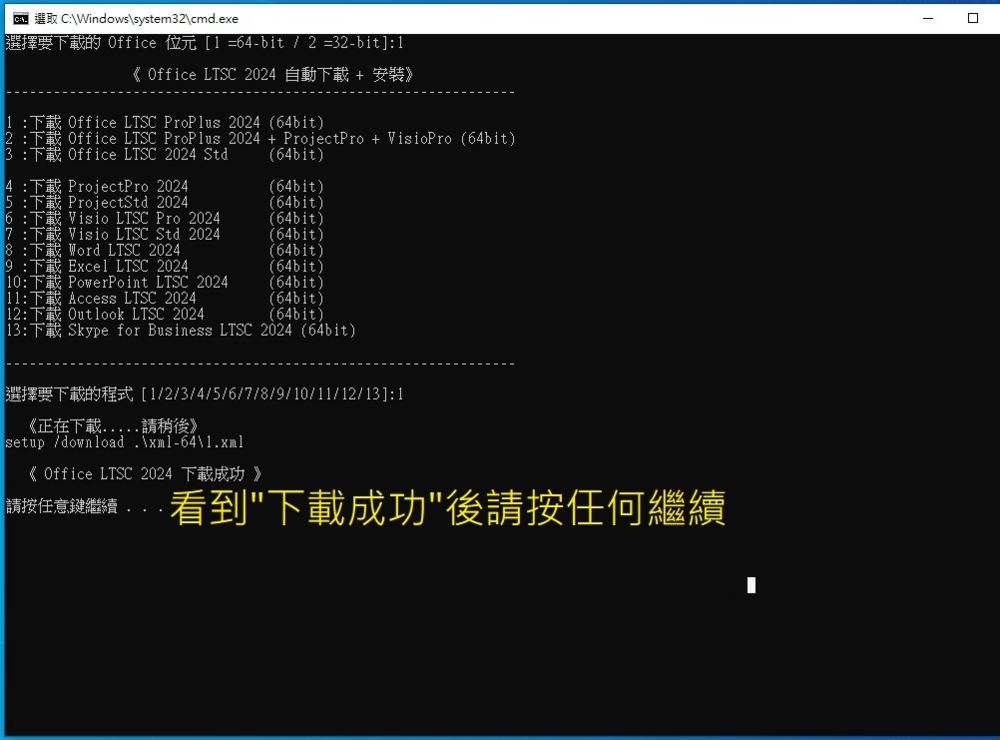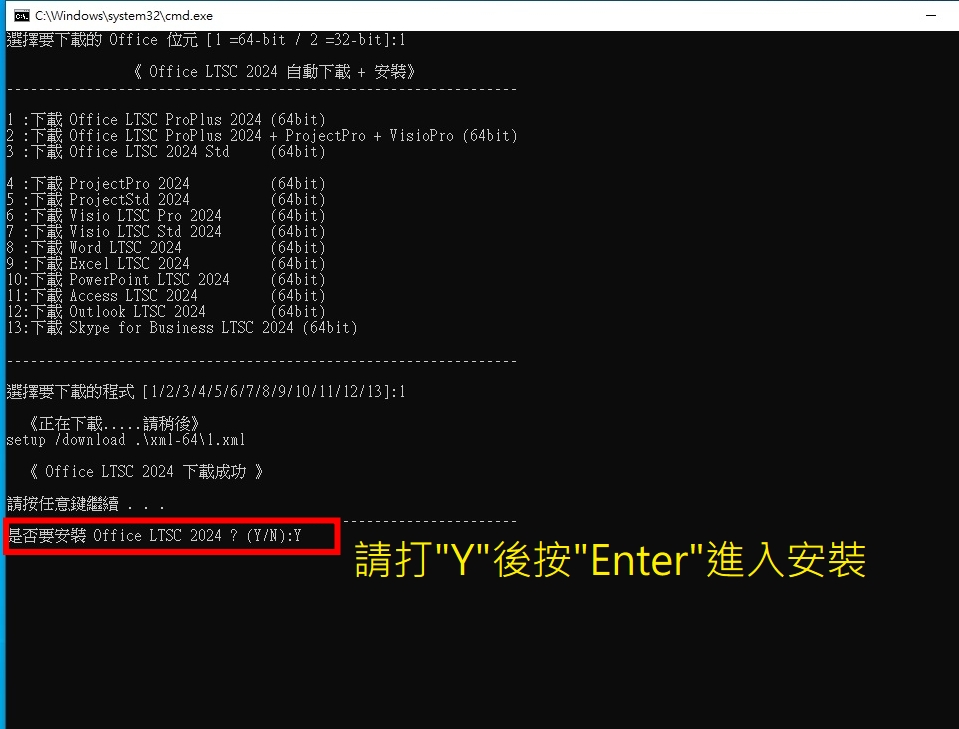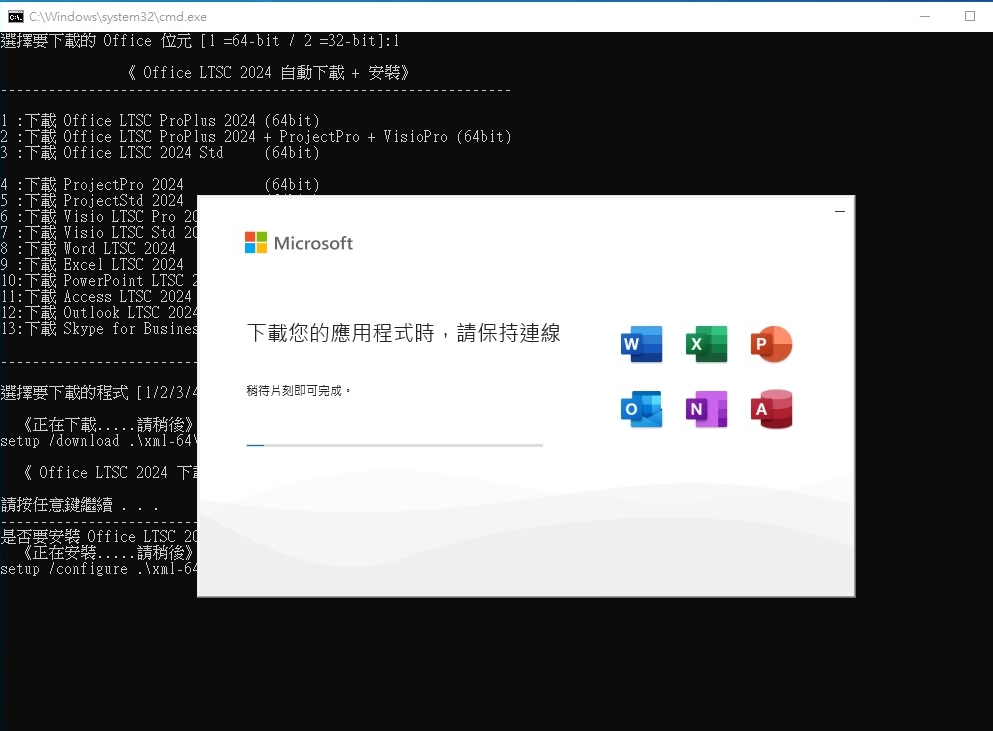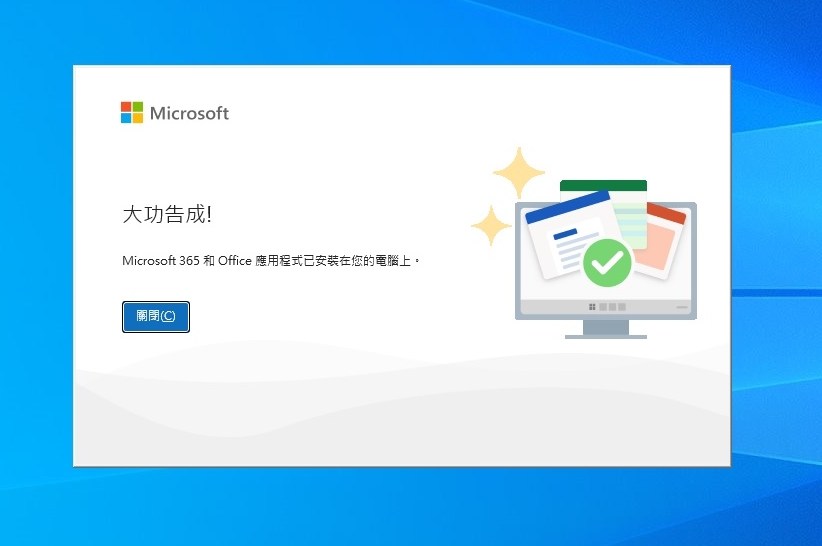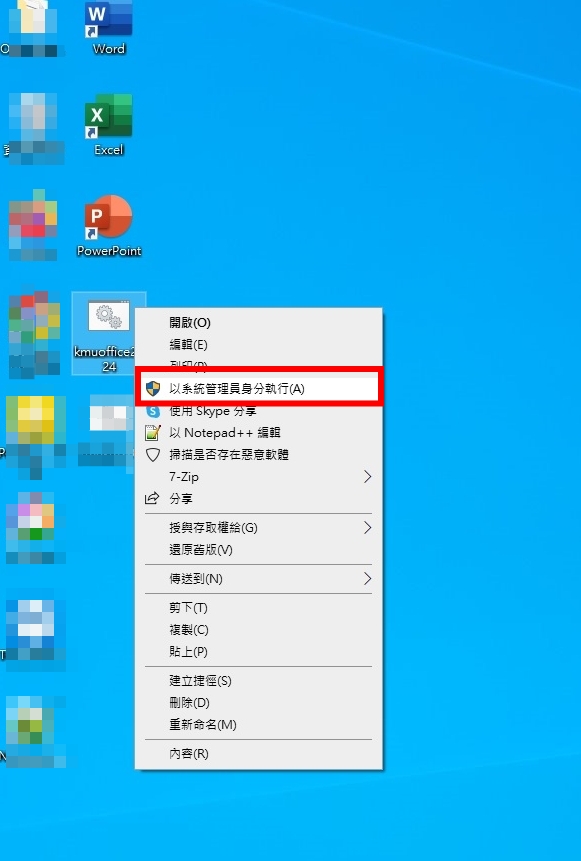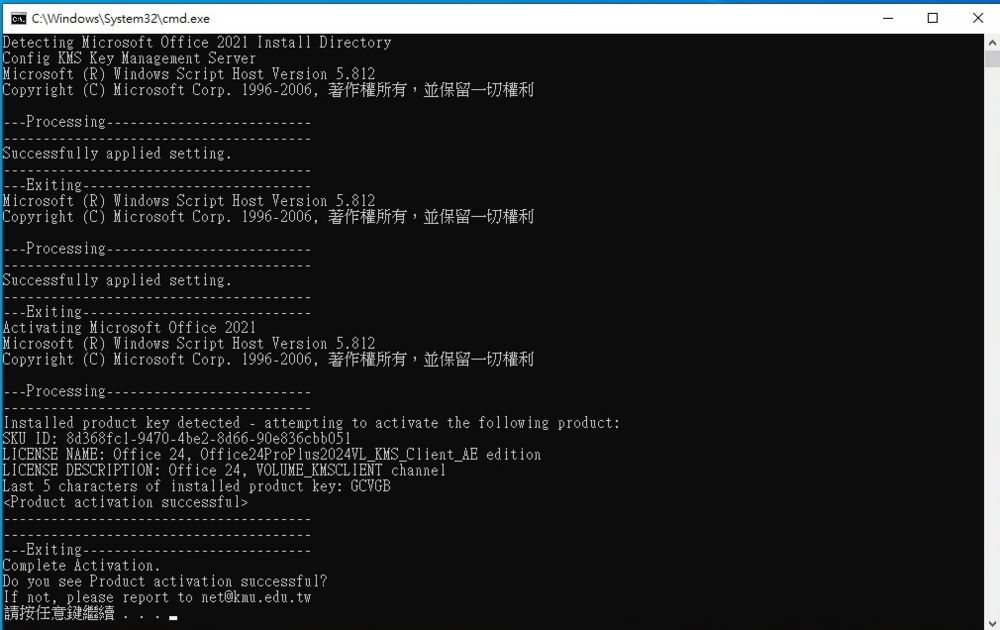Office2024 ProPlus安裝設定說明
出自KMU Wiki
※ 本操作範例作業系統Windows10 64位元,示範環境為校內且連上學校網路 ※
※ This operation example uses Windows 10 64-bit operating system, and the demonstration environment is on campus with a connection to the school network ※
※ 安裝之前請先將系統內其他版本的Office先做移除,方法請參照其它舊版移除方法[[1](http://wiki.kmu.edu.tw/index.php/Office2016) Office2016移除說明"或"使用微軟的移除工具[[2](http://wiki.kmu.edu.tw/index.php/%E4%BD%BF%E7%94%A8%E5%BE%AE%E8%BB%9F%E6%8F%90%E4%BE%9B%E7%A7%BB%E9%99%A4%E5%B7%A5%E5%85%B7%E4%BE%86%E7%A7%BB%E9%99%A4OFFICE%E5%85%A8%E7%B3%BB%E5%88%97%E7%89%88%E6%9C%AC%EF%BC%8C%E6%AA%94%E6%A1%88%E4%B8%8B%E8%BC%89%E5%92%8C%E8%AA%AA%E6%98%8E) 使用微軟提供移除工具來移除OFFICE全系列版本] 擇一方法作移除便可※
※ Before installation, please remove any other versions of Office from your system. You can refer to other old version removal methods [[3](http://wiki.kmu.edu.tw/index.php/Office2016) Office2016 Removal Instructions] or use Microsoft's removal tool [[4](http://wiki.kmu.edu.tw/index.php/%E4%BD%BF%E7%94%A8%E5%BE%AE%E8%BB%9F%E6%8F%90%E4%BE%9B%E7%A7%BB%E9%99%A4%E5%B7%A5%E5%85%B7%E4%BE%86%E7%A7%BB%E9%99%A4OFFICE%E5%85%A8%E7%B3%BB%E5%88%97%E7%89%88%E6%9C%AC%EF%BC%8C%E6%AA%94%E6%A1%88%E4%B8%8B%E8%BC%89%E5%92%8C%E8%AA%AA%E6%98%8E) Use the Microsoft provided removal tool to remove all versions of OFFICE to remove it. You only need to choose one method. ※
[編輯] 先將安裝的資料夾複製到桌面上(First, copy the installation folder to your desktop)